Transform ideas into 3D design with the Flexpipe Creator
Speed up your design process by 50% with Flexpipe’s extension for SketchUp!
- Easily visualize your modular structure
- Automaticly generate parts and cuts list
- Convert wireframes to pipe in just 1 click

Download the creator today, for free!
START WITH AN IDEA.
DRAW THE NEXT BIG THING!
Join the community of engineers who make the Flexpipe Creator their daily tool for continuous improvement.
+35,000
drawings
+5,000
facilities
+9,000
users

TRUSTED BY THOUSANDS



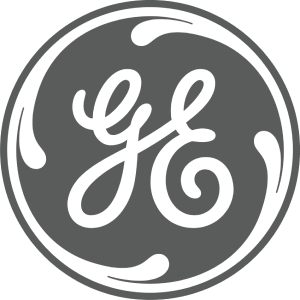


DON’T WASTE YOUR TIME FIGURING IT OUT.
USE THE FLEXPIPE CREATOR!
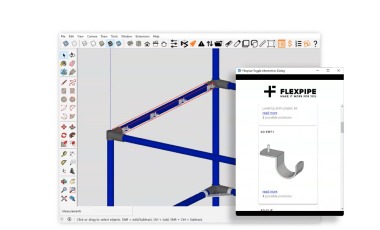
Design Efficiently with Flexpipe Creator Extension
Design smarter with Flexpipe Creator for SketchUp. Save time on measurements, pipe colors, connector selection, cut lists, and shopping cart creation.
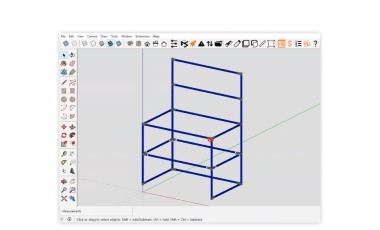
Convert Wireframes to Pipes with One Click
Convert wireframes into pipes easily with this free tool. Model and visualize your pipe and joint modular structure before building.

Export Your Model into Layout
Export your model professionally in minutes with Layoutomate. Annotate components and generate a materials list with one click for a seamless build.
Need guidance ?
Explore our full range of tutorials on our YouTube channel.
What the experts are saying

Flexpipe Creator has fundamentally changed how we approach design and assembly planning. Its ability to let us virtually explore and adjust designs before building saves significant time and resources.
– Fabrication technician
Download now and take advantage of all these features


Download the Flexpipe creator today, for free!
Start improving your design workflow.
Get answers to your questions
How to install the Flexpipe Creator extension for Sketchup?
Download the Extension: Visit the Flexpipe Creator Extension page and download the extension file.
Open SketchUp: Launch your SketchUp application.
Install the Extension:
- Go to Window > Extension Manager.
- Click on the Install Extension button.
- Locate the downloaded file and open it.
Enable the Extension:
- Once installed, ensure the Flexpipe Creator Extension is enabled in the Extension Manager.
Start Using the Extension: You can now start using the Flexpipe Creator tools within SketchUp for your designs.
For detailed instructions and troubleshooting, visit the Flexpipe Creator Extension Installation Guide.
Do I need to download 3d part files to work with the flexpipe creator extension?
No, once you have downloaded the extension, 3D part files are included in the library in a .skp file format.
Is the flexpipe creator extension compatible with macos?
The extension is compatible with any SketchUp version. To see which SketchUp version is compatible with your MacOS or Windows version, click here.
How do I turn my wireframe sketch into a pipe and joint structure?
You can turn your wireframe sketch into a pipe and joint structure easily by using the Rocket icon in the Flexpipe Creator extension. Watch our demonstration on YouTube.

Fast-track your learning with a free Flexpipe expert session!
Address your specific design concerns, from structural integrity to assembly questions and basic troubleshooting.
Schedule your free one-on-one session with Esteban, our expert, for personalized training.
Join the +9,000 experts today


