
How to build
HOW TO BUILD DRAWERS AND BE MORE EFFICIENT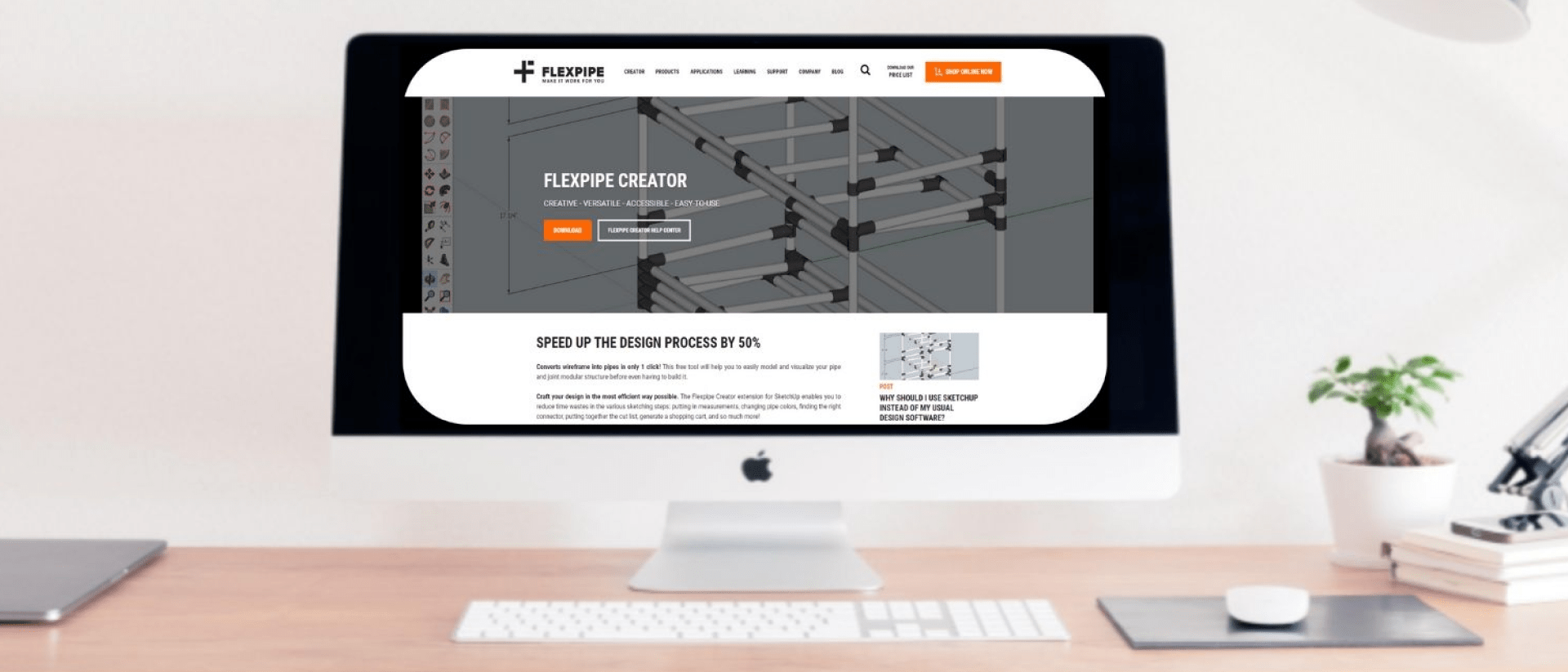
Post
WHY SHOULD I USE SKETCHUP INSTEAD OF MY USUAL DESIGN SOFTWARE?
Post
TOP 5 TOOLS FOR ASSEMBLINGA monitor mount or sometimes referred to as a monitor arm is an extension that holds up a computer monitor. The absolute benefit of a monitor mount is that it allows the user to move the screen and position it relative to the eyes, hands (keyboard), and the body. Ultimately creating a work environment that not only is productive but most importantly beneficial to the overall well-being of the user.
Estimated reading time: 10 minutes
 1-2h
1-2hErgonomic advantages – It is no secret that proper ergonomics increases productivity among many other benefits. Anybody who works in front of a computer can attest to neck and eye strains, and improper postures created by spending long hours in front of a computer screen. Introducing a monitor mount in the proper position can aid in reducing these common issues while fostering correct sitting or standing positions.
Increased use of available space – Mounting a screen will free up space from your desk or workstation, thereby eliminating any wasted space due to the placement of a monitor screen.
Increased security – Avoid undesired accidents by securing your monitors, thus preventing any damages which may arise.
Improved accessibility – Custom monitor mounts can be adjustable and easily placed in several ways which allow for a practical and functional display.
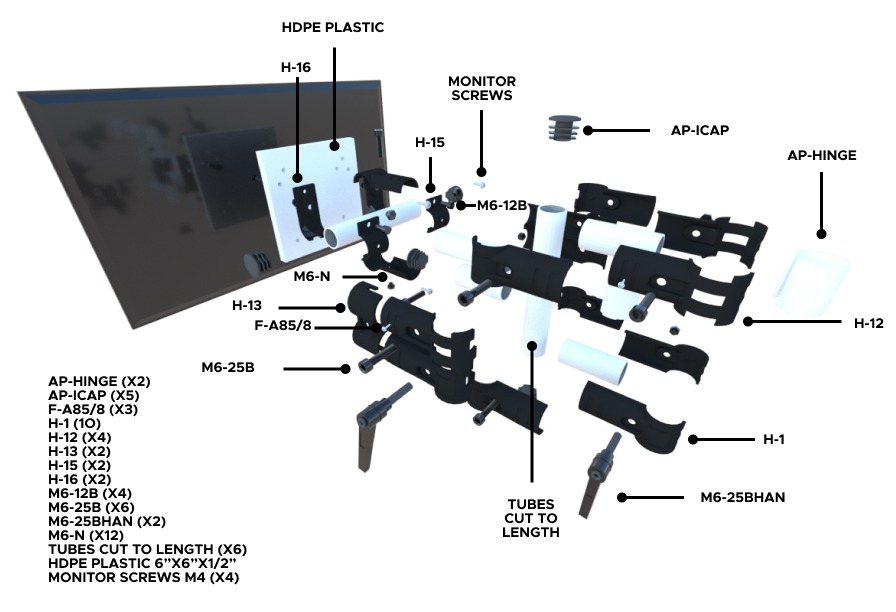
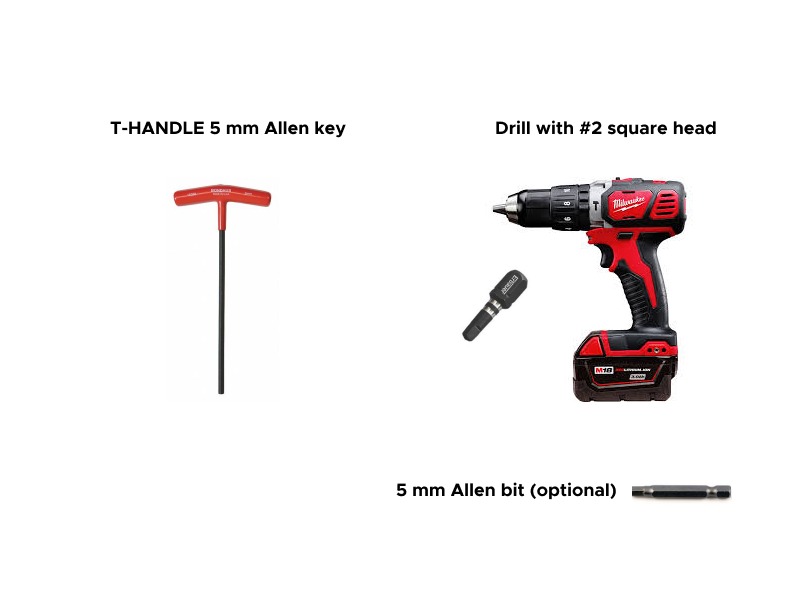
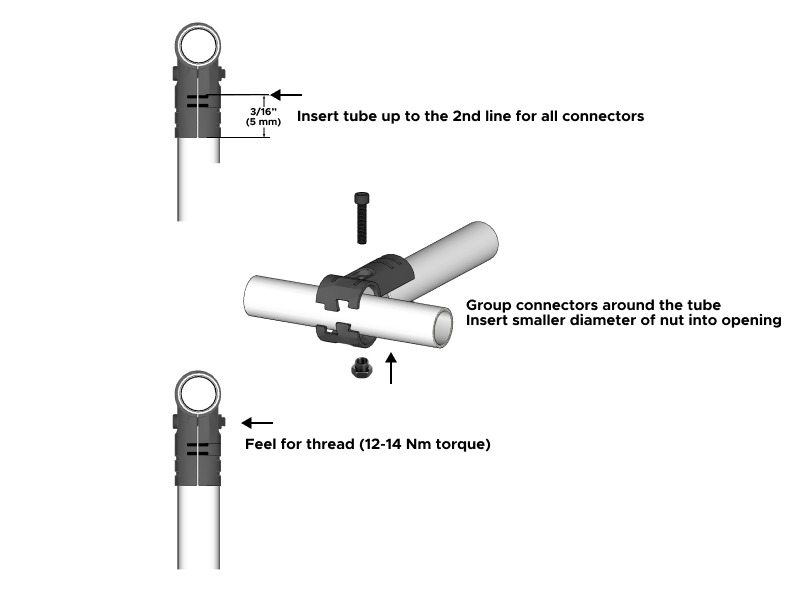
Ergonomic monitor holder
The monitor should be set at a height so that your neck will be straight. Monitors should be placed so that the top of the screen is at the operator’s eye level. The viewing distance between the operator’s eyes and the screen should be in the range of 20-30 inches.The size of the monitor often dictates viewing distance. Keyboard to monitor relationship: The optimal distance is 21″ in all applications.